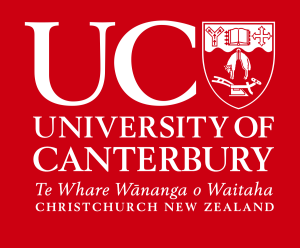Ngā tono karahipi | How to apply
Applications are made online through our UC Scholarships website. Detailed instructions on how to apply for scholarships is on our 'Apply for a UC Scholarship' page, and a summary is listed below:
Haven't created a myUC account yet?
1. Create a myUC account
2. Click on the 'Apply for a Scholarship' button on the top left hand menu bar
3. Use the 'Search' tab to find the 'UC Incoming First-Year Undergraduate Scholarships' within the database.
4. Click the 'Apply Now' button on the top right hand side.
5. The scholarship application form is now within your myUC Scholarships account and you can work on it there until you're ready to submit it.
Already have a myUC account?
1. Click the button below and click the 'Login' button on the top right hand corner.
2. Click the 'Apply Now' button on the top right hand side of the scholarship page.
3. The scholarship application form is now within your myUC Scholarships account and you can work on it there until you're ready to submit it.